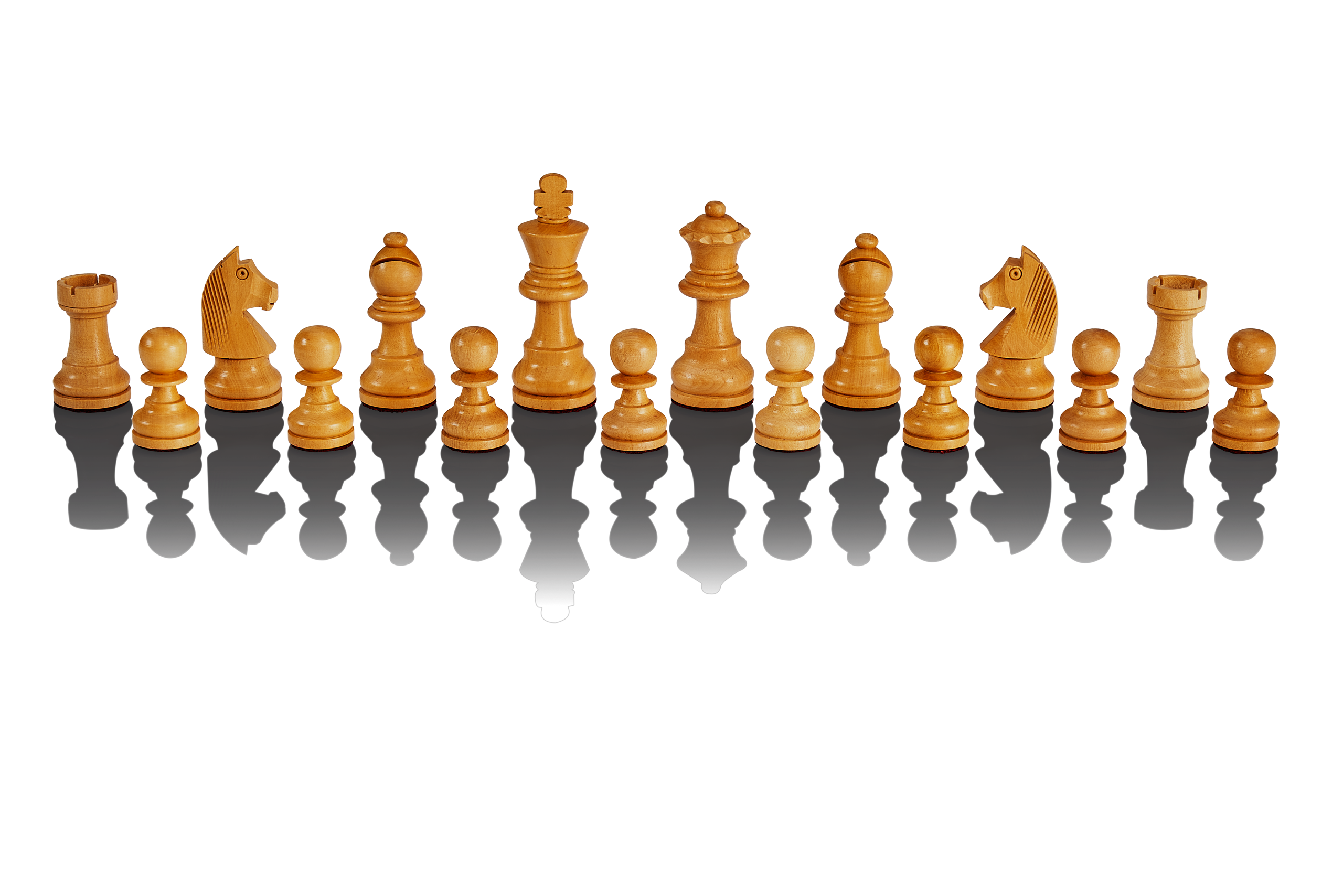Downloads for MILLENNIUM chess computers & eBoards
- M920, M922, M924 Mephisto Phoenix
- M841 eONE
- M820 ChessGenius Exclusive
- M823 The King Element
- M827 Chess Classics Element
- M830 The King Performance & M831 The King Competition
- M815 ChessGenius Pro - Model 2024
- M812 ChessGenius Pro
- M810 Chess Genius
- M806 Karpov Chess School
- M800 Europe Chess Champion
- Hybrid OTB tournaments via tornelo
Mephisto Phoenix

Manuals (Version 401E)
Manuals (Version 401B)
Manuals (Version 401A)
Manuals (older versions)
Useful links
Manuals for many old chess computers, which are also included in the Phoenix retro emulations, can be found on Alain Zanchetta's website. To view the manual simply click on the flag of the respective language in the CHESS COMPUTERS section for the desired model.
A useful source of information about chess computer retro-emulations is also the site by Franz Huber, where you can find all kinds of information about CB emu.
M841 eONE

Manuals
Long manuals:
Quick start guide in 14 languages
Important information in 14 languages
USB-Driver
*only suitable up to & including macOS Catalina
Installation after update to Monterey possible with admin rights.
M820 ChessGenius Exclusive

Firmware
In the following files you will find all information about downloading and using the latest firmware. The files are for ChessGenius software only, not The King or others.
*only suitable up to & including macOS Catalina
Here you can download an overview of all new features in version D04:
Save Games
PGN is a data format, in which chess games can be stored.
If you install the PGN program on your PC or MAC, you can then use the PGN program to save your chess games:
- load PGN libraries (e.g. from the Internet) into the PGN program.
- send a game to the ChessGenius Exclusive.
- send a game from ChessGenius Exclusive to the PGN program.
M820 PGN Tool for Mac* DEU/ENG
*only suitable up to & including macOS Catalina
Manuals
Long manuals
Short manuals:
The King Element

Firmware
In the following files you will find all information about downloading and using the latest firmware. The files are for The King Element only, not ChessGenius or others.
The King Element Update-Tool Win/Mac* DEU
The King Element Update-Tool Win/Mac* ENG
*only suitable up to & including macOS Catalina
Save Games
PGN is a data format, in which chess games can be stored.
If you install the PGN program on your PC or MAC, you can then use the PGN program to save your chess games:
- Pload PGN libraries (e.g. from the Internet) into the PGN program.
- send a game to the The King.
- send a game from The King to the PGN program.
M820 PGN Tool for Mac* DEU/ENG
*only suitable up to & including macOS Catalina
Manuals
These manuals apply to all The King Element models:
- The King Element M823
- The King Exclusive Chess960 Edition M826
- The King Lasker Edition M824
Manual comfort menu (Version 1.40):
Manual expert menu (Version 1.40):
Manual (Version 1.21):
Chess Classics Element

Firmware
In the following files you will find all information about downloading and using the latest firmware. The files are for The King Performance only, not ChessGenius or others.
* only for Windows
Save Games
PGN is a data format, in which chess games can be stored. If you install the PGN program on your PC or MAC, you can then use the PGN program to save your chess games:
- load PGN libraries (e.g. from the Internet) into the PGN program.
- send a game to the Chess Classics Element.
- send a game from Chess Classics Element to the PGN program.
M820 PGN Tool for Mac* DEU/ENG
*only suitable up to & including macOS Catalina
Manuals
The King Performance / The King Competition

Firmware
In the following files you will find all information about downloading and using the latest firmware. The files are for The King Performance only, not ChessGenius or others.
The King Performance Update-Tool for Win/Mac* ENG
*only suitable up to & including macOS Catalina
Save Games
PGN is a data format, in which chess games can be stored.
If you install the PGN program on your PC or MAC, you can then use the PGN program to save your chess games:
- Pload PGN libraries (e.g. from the Internet) into the PGN program.
- send a game to the The King.
- send a game from The King to the PGN program.
M820 PGN Tool for Mac* DEU/ENG
*only suitable up to & including macOS Catalina
Manuals
Manual comfort menu (Version 1.40 or higher):
ChessGenius Pro - Model 2024

Long manual:
Quick Start Guide:
Important information:
Europe Chess Champion
Hybrid OTB tournaments via Tornelo

You need this connector if you want to play a hybrid tournament via Tornelo on your MILLENNIUM eBoard. Please install it on a Windows computer.
If your Windows computer does not recognize the ChessLink, please update the driver here: