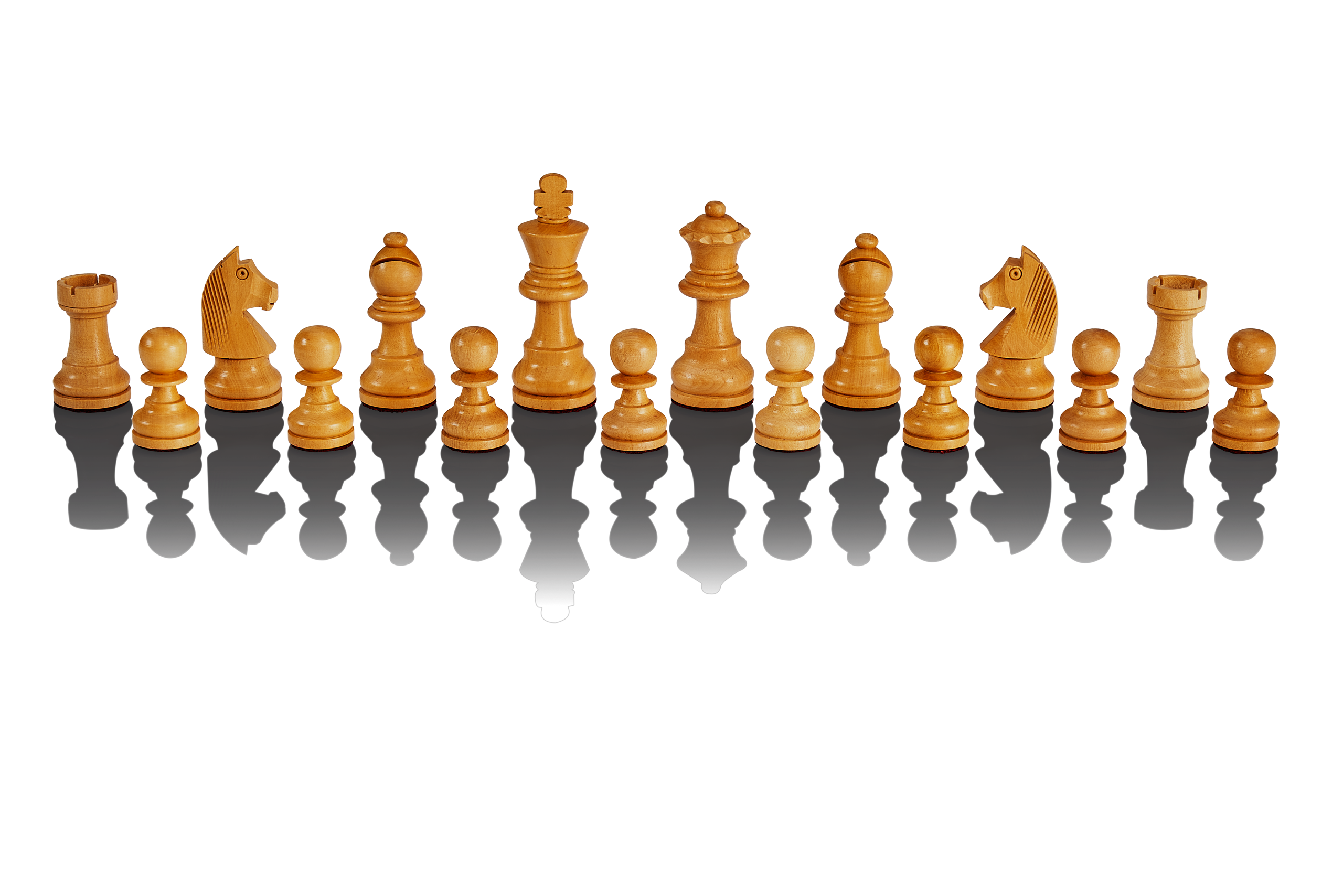Mephisto Phoenix chess computer module
The Phoenix includes 4 top engines as well as neural engine technologies and reaches up to 3400 Elo playing strength. 23 classic chess computer emulations from the 80s and 90s are also included.
The PLAY ONLINE (NEW from 2024!) function allows you to play against other people directly from the chess computer via the Lichess servers.
To play with the module, a chessboard with automatic piece recognition is mandatory. Compatible with Millennium Exclusive and Supreme Tournament chess boards.
US$1,199.00*
Available, ready for shipment in 1-3 days
Compatibility
The boards are technically equivalent to the 40 and 55 cm Millennium boards with piece recognition and are compatible with all modules as well as with ChessLink.
The pieces are technically identical. However, the Mephisto pieces have a new, higher quality felt.
No, the Phoenix modules only work with the RFID boards with piece recognition from Millennium. The old boards cannot be connected.
No, the Phoenix modules only work with the RFID boards with piece recognition from Millennium.
- Yes, the modules are compatible with all Millennium boards with RFID figure recognition. This applies to the 40 cm Exclusive boards (M820, M824, M826, M828, M843) and the 55 cm Supreme Tournament boards (M850).
- Not compatible are the Performance and Competition chess computers (M830, M831) and the eONE (M841).
Status December 2022
Future functions
Please send an email to our support team at support@millennium2000.de. The team will then forward the information to our developers.
This function is currently not implemented.
- Playing on Lichess directly from the chess computer has been possible since version V4.01E. In addition to the normal game modes, the function supports your own friends list and also the Swiss and Arena tournaments.
- A connection to Chess.com directly from the chess computer is unfortunately not possible, since Chess.com does not have an open interface and thus cannot be controlled by the ChessLink App. A game on Chess.com is of course possible via the Millennium Mephisto boards in connection with the ChessLink module and a mobile Android device.
Please subscribe to our newsletter. When new software or system updates are available, we usually inform you first via our newsletter.
- Additional software for the Phoenix is available in our online shop. After purchase, you can install the software using the module's update function.
- Please note that any additional software will always be associated with a specific serial number of the module.
Technical questions about the software
- After rebooting the system, the general system settings, as last used outside the profiles, are reloaded. These include in particular the SYSTEM SETTINGS (volume, LED settings, etc.), but also the last engine used, the configuration of the analysis box, the configuration of the opening books and the selected time setting.
- The engine itself is loaded with the default settings provided by the respective programmer.
- All engine-specific parameters, the so-called UCI settings, are NOT loaded automatically. So e.g. the Elo setting as well as specific engine options like "Use NNUE" or "Skill-Level".
- Also NOT automatically loaded are the settings you may have used by loading a profile in the previous session.
- TIP: If you want to play regularly with constant settings, we recommend to save them in a profile in the COMFORT MENU and load them directly after starting the system.
- Many settings can be modified during a game via the Chess and System Settings.
- Some of these settings will only be activated with the next "New Game" command. These are especially settings with a significant influence on the game strength, such as the Elo limit of the engine.
- If you are not sure whether the changes you have made are immediately active, select COMF MENU / SHOW ACTV to view the current settings. Parameters marked with a * symbol will not be activated until the next new game.
- The rating bar shows the current position rating of the active engine.
- The way it works depends on the engine used. Classical chess programs usually evaluate by pawn units. If the white bar is one box above the center marker, white is one pawn unit better.
- Neural engines, so-called NNUE engines, evaluate according to the probability of winning.
- Another special feature can be very weak game strengths, such as the Play&Win profile in Komodo 14.1. This engine shifts the internal position evaluation in such a way that it evaluates itself significantly stronger than it actually stands, in order to sacrifice material more willingly.
- So the display of the rating bar will work completely different depending on the engine and the profile or settings of the engine.
- Lift the pawn on the 7th row, and place the piece you want to convert to on the 8th row.
- You can also place your pawn on the 8th row, then it will automatically be converted into a queen.
According to the rules of chess, move the king first, then the rook.
This can happen if SHREDDER plays with a low ELO number and the user plays much stronger. If you manage to checkmate the engine with a mate trap without the engine having foreseen this, the rating cannot be written, because in the UCI protocol the data exchange of the engine ends with the mate. This means that the engine does not receive the information that it has been checkmated. Therefore, in such cases, the rating remains at the original value.
- Our recommendation is to first limit the processing power with the SPEED button in the ENGINE SETTINGS. Set this to a very low level.
- Now you can further limit the engine e.g. with the time limit.
The emulator in the Phoenix can play other ROMs. Details can be found in the latest version of the manual.
- First of all, please read the current user manual as well as this FAQ to see if the system behavior is already described accordingly.
- If you don't find any information, please contact our service team at support@millennium2000.de. The service team will forward your request to our system developers for review. Please be sure to send a complete documentation of the settings you have used and how the behavior can be reproduced.
- If the last two searches of Shredder had a rating of >4.00, the last game will be counted as won when starting a new game.
- If Shredder's last two searches had a rating of <-4.00, the last game will be considered lost when starting a new game.
- If Shredder's last three searches had a rating between -0.17 and +0.17, the last game is considered a draw when starting a new game.
- Otherwise, the last game will not be scored when starting a new game.
- You cannot offer a draw. To do so, simply stop the game.
- Only in adaptive games (against Shredder) you have to consider your own rating. If you abort a game against Shredder, Shredder himself will rate it as a draw because of the positional rating (< +/- 4). So you can simply abort and start a new rated game. The previous one will not be evaluated as a "surrender" and thus a loss. See also the previous point how the adaptive scoring mechanism of Shredder works.
- The file pcs_dat_pginfo is created when the first game is transmitted, and later games are all stored in it.
- This collection file can be opened directly with numerous PGN readers or graphical chess interfaces. As examples may be mentioned Hiarcs Chess Exlorer, Shredder Chess (also free version), Fritz interface Arena 3.51 (free of charge)
- It is not necessary to edit or format the game(s) in a text editor before.
- In view of the available space on the display of the Mephisto, compromises had to be made. Therefore - in the sense of a variant that can be displayed as long as possible - only the start and finish coordinates are given. This information is sufficient to follow a game.
- The variant may not be up-to-date, if the computer decides for another move in the last moment of the calculation. Tip: If you always want to see the current state, you should activate the advance calculation (pondering).
- Actually not, because the clocks cannot be stopped easily for a break even in the club.
- However, there is a workaround: you can press the Take Back button during the pause, and when you return, you can exit the TakeBack mode by pressing it again. In TakeBack mode the clocks are stopped.
The Phoenix is not really suitable for such a function due to the system architecture of the Raspberry and the complexity of the system. The Raspberry does not have a standby mode, and the system is similarly complex to a PC running a program with specific view options in which you have loaded an image for editing.
- Leave the position on the board
- Save the current settings (if changed) to a profile
- After restarting the Phoenix first load the profile
- And now read in the current position using the Position Setup.
- You will lose the position of the clocks, but you can continue the game with the same engine settings from the previous position.
If you want to export such games via PGN, it is recommended to save the game as PGN before switching off the Phoenix, and to do the same after each further partial game. The games can be easily reassembled later in the PGN file, since they are always updated from the respective position.
- To get the best possible game quality in most situations, the parameter "NNUE" must be set to "TRUE" in the "Engine options".
- This activates the neural mode in Stockfish, which significantly increases performance.
Technical questions about the hardware
Unfortunately this is not possible. The power requirements of the Phoenix are too high for battery operation due to the powerful hardware, the module relies on a mains connection. Please operate the module only with the included power supply.
- The boards are made of an MDF wood construction with veneer side covers and a full protective cover in rosewood/maple finish with completely flat LEDs, which provides perfect protection against fading or discoloration.
- The new construction provides excellent surface finish and makes the boards much more durable than the previous construction of Millennium boards.
- The Phoenix has 2 different WIFI adapters to enable high quality network.
- After the scan, it will display the found networks with their respective names, for example: "M2000 / wlan0 / 54 / 64".
- Here M2000 is the name of the network, wlan0 indicates the WIFI adapter, 54 is the signal strength and 64 is the channel of the network. If you see your network twice (once with wlan0 and once with wlan1), then please select the one that indicates the highest signal strength. The signal strength should be at least 50, otherwise the network is too weak. If you don't reach this value, you have to place the chess computer closer to the network router.
- If the WIFI adapter displays a "-" instead of the signal strength, this does not mean that no connection is possible.
If the Mephisto Phoenix displays the WIFI networks or its own router as WLAN and WLAN (1) with signal strengths of 60 or higher, access is generally possible.
- Incorrect network key entry
- Password contains special characters that are not offered by the virtual Phoenix keyboard --> This can be changed in the router, i.e. a new network key can be assigned.
- MAC address of Phoenix (visible in System Information) not allowed by router for security reasons --> Allow Mac address(es)! of Phoenix (both WIFI adapters) in router.
- Unlikely, but also possible: Too many devices are already connected via WLAN at the same time.
On the settings side, you still need to make sure that the WPA2 protocol is used.
- Setting up guest access in the router with settings that are compatible with the Phoenix.
- Using the hotspot on the smartphone to check the basic connection.
- As of December 2022, WIFI access is only required for system updates.
- The Phoenix has a protection mechanism that protects the hardware from voltage spikes. Switching the system off and on immediately can activate this protection mechanism. Therefore, wait at least 10 seconds after switching off the system before switching it on again.
- In case of a blockage, disconnect the system from the mains and reconnect it after a short waiting period of at least 10 seconds. Now press the ON OFF switch to turn it on.
NEW: Online chess on a new level
With the "PLAY ONLINE" game mode, the Phoenix allows you to play against other people via the LiChess servers. The direct connection of the device to Lichess ensures a fast and smooth game flow.
In addition to the standard games, it is possible to play against friends from your own friends list as well as participate in Arena and Swiss tournaments. And it's just as easy as playing against the chess programs in Phoenix – directly on your chess board

The strongest chess computer ever made
The system comes with 4 different Top-Class Engines on Board: Shredder 13.5, Komodo 14.1, Hiarcs 14.2 and Stockfish 16 NNUE. Ginkgo, Leela Zero and Komodo Dragon 3 can also be installed via the optional engine package.
Of the built-in chess programs, especially Stockfish and Komodo offer an extremely high playing strength, which not even the current world champion Magnus Carlsen could compete with.
Starting from a very simple level, which is also suitable for absolute beginners, the system can reach a maximum performance of over 3400 ELO. In fact, there are countless options to adjust the playing strength to your individual needs. The system covers the widest playing strength range ever provided by a chess computer.
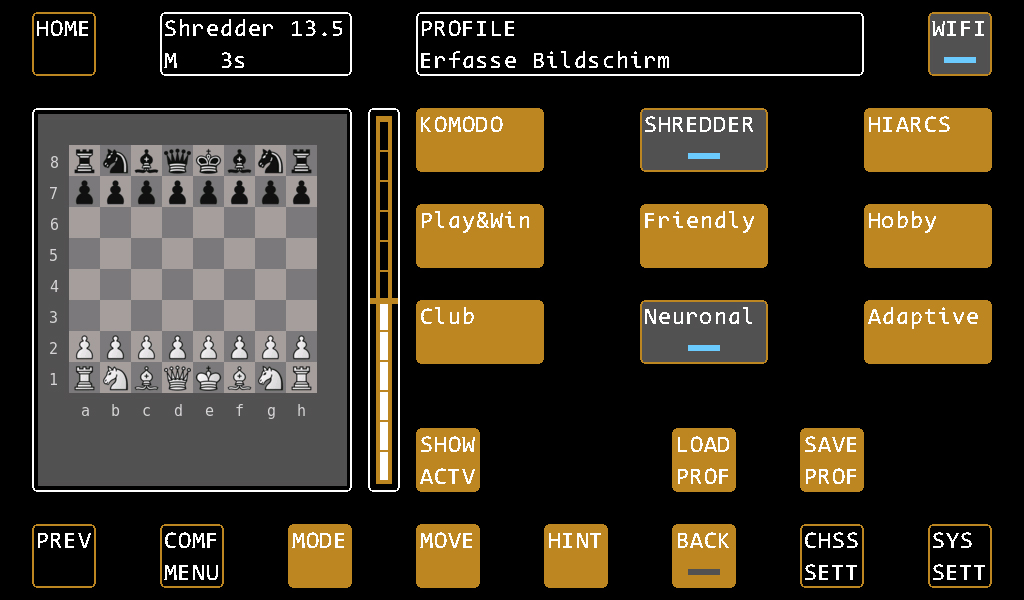
Neuronal and adaptive engines
Shredder, Stockfish, Leela and Dragon 3 can be used with their neural algorithms. MEPHISTO PHOENIX is the first chess computer to use this new technology. Experience how these powerful programs compare to classical engines.
Get your own ELO Rating
Shredder offers a highly interesting new function with its fully automatic self-adapting playing strength with ELO rating. In this way you can continuously monitor your progress and see how much you have improved through training with the computer.
Komodo also contains an adaptive playing strength function which, in contrast to Shredder, adjusts itself while the game is in progress.
The evaluation bar beside the chess boards tells you at first glance how the engine is seeing the position. Any blunders are quickly noticed that way and you always have a feeling on how good you do.

Experience classic chess computers from the 80s and 90s

Powerful hardware
The Phoenix uses a 1.5G 64 Bit Quadcore processor with 4G Ram provided by a Raspberry Pi 4 B.
Its 7" TFT Touch Screen with 1024x600 px resolution gives you great insights into chess computers thinking processes and makes it easy to control the countless functions. The powerful speakers bring you modern and clear sound effects fitting the systems look and feel perfectly. The Compute Module is suitable for the 15.7 inches MILLENNIUM Exclusive and 21.7 inches MILLENNIUM Supreme Boards with piece recognition.
The module has a size of about 7.1 x 5.12 x 3,54 inches and is with more than 700 grams very high quality processed. It offers connectors for the Millennium Boards with piece recognition, a USB Type A connector for updates via USB or PGN downloads, as well as the 9V DC IN connector for power supply.
Updates & extensions for the system are installed directly on the device via WIFI.
| Chess specific features: | |
|---|---|
| Suitable for: | For all chess lovers, from primary school children to grandmasters |
| Playing strength: | Up to > 3400 ELO |
| Hardware: | |
| Chess board technology: | RFID piece recognition required |
| Display with lighting : | Yes, 7” Colour TFT Touchscreen with 1024 x 600 px resolution |
| Processor: | 1.5G 64 Bit Quadcore processor |
| CPU clock frequency: | 1.5G |
| Connection Board-Module: | Standard mini-Din cable, 4 pin |
| RAM: | 4 GB |
| Software: | |
| Program: | Shredder 13.5, Komodo 14.1, Hiarcs 14.2, Stockfish 16 NNUE. Optionally available: Ginkgo, Leela Zero and Komodo Dragon 3. |
| Lizenzen: | Licences |
| Emulations: | Software package with 23 different chess computer emulations included. Further emulations can be installed (see instructions in the downloads). |
| Device languages: | 5 (GER / ENG / FRA / NLD / SPA) |
| Menu system: | Text-based / Graphic, all device languages |
| Updateable Software : | Ja, via WIFI und USB |
| Play online: | |
| App Integration: | Die ChessLink App ist seit Version 4.01E in das Modul integriert. |
| Supported servers: | lichess.org |
| Power supply: | |
| Batteries necessary: | No |
| Power supply included: | Yes, with interchangeable attachments for EU / UK / US |
| Power supply connection: | Yes, 100 - 240V 50/60 Hz Input - 9V 4A Output |
| Dimensions & weights: | |
| Measurements of product: | 18 x 13 x 9 cm / 7.1 x 5.12 x 3,54 inches |
| Model number & age recommendation: | |
| Model number: | M920 |
| Age recommended by manufacturer: | 10 Years & Up |
Login
November 18, 2022 17:12
Der neue König unter den Schachcomputern!
Eine Bewertung eines Produktes lässt sich gewöhnlich erst vornehmen, wenn man dieses selbst in Verwendung und erste Erfahrungen damit gesammelt hat. Da ich kein Beta-Tester des Mephisto Phoenix war/bin, möchte ich an dieser Stelle lediglich das Konzept des Mephisto Phoenix beleuchten. Ich zähle mich zu den Schachcomputer-Liebhabern, welche ihrem Hobby bereits seit vielen Jahrzehnten frönen, um genau zu sein seit 1979. Das spannende an Mephisto Phoenix ist, dass das Gerät in der Lage ist, verschiedenste Zielgruppen anzusprechen. Vom Selbstspieler, Sammler, Schachcomputer-Freak-welche gerne Schachcomputer-Wettkämpfe bestreiten, bis hin zu Schachspielern, welche einfach ihre Spielstärke im Umgang mit den verschiedenen Retro-Schachcomputern und UCI-Engines (Shredder 13.5 eignet sich wohl besonders gut dafür), ihre Spielstärke steigern wollen. Und im nächsten Jahr (2023) werden auch die Online-Schachspieler angesprochen. Mephisto Phoenix deckt alle denkbaren Spielstärke-Bereiche ab, vom blutigen Anfänger bis weit über die Spielstärke eines menschlichen Weltmeisters. Das dass Bedienteil des Mephisto Phoenix vom Brett getrennt ist, wurde so bereits beim ChessGenius Exclusive und auch beim King Element umgesetzt. Dadurch bleibt man auch flexibler, welches Brett in welcher Größe angeschlossen werden kann. Bei der Konzeption des Gerätes hat man sich für die verschiedenen Anforderungsprofile extrem viel Kompetenz ins Team geholt. Ossi Weiner ist in der Schachcomputer-Szene wohl so bekannt, wie Franz Beckenbauer im Fußball. Zusammen mit Thomas Karkosch, welcher sich mit Entwicklung des ChessGenius (dürfte so 2014/2015 gewesen sein) immer intensiver in die Materie „Schachcomputer“ eingearbeitet hat, heckte man einen genialen Schachzug aus. Eine Kooperation mit dem Mann, welcher die Schachcomputerszene im Jahre 2004 zu neuem Leben erweckt hat, die Rede ist von Ruud Martin und seinem Unternehmen Phoenix Chess Systems (gegründet in 2009). Ruud baut extrem hochwertige Schachcomputer-Systeme und entwickelte Emulationen alter Schachprogramme so professionell wie kein anderer. Zusätzlich holte man sich einen weiteren Spezialisten mit Jürgen Precour ins Boot, welcher die Umsetzung der ChessLink APP auf das Mephisto Phoenix Modul programmieren wird. Last but not least wurden eine Reihe kompetenter und erfahrener Beta-Tester mit an Bord genommen und bereits eine Reihe sehr nützlicher Verbesserungsvorschläge implementiert! Das schöne ist, dass die Reise mit Mephisto Phoenix erst jetzt so richtig beginnt und der Hersteller in der Vergangenheit nachgewiesen hat, ein offenes Ohr für seine Kunden und deren Wünsche zu haben. Sowohl Phoenix Chess Systems, als auch Millennium haben mir in den vergangenen Jahren einen exzellenten Support geboten, so dass es mir eine Herzensangelegenheit ist dieses neue Produkt zu erwerben. Ich freue mich bereits wie ein kleines Kind auf Weihnachten, um auch mit an Bord zu gehen.
September 22, 2023 07:27
Bester Schachcomputer, den es derzeit gibt
Seit den Mephisto-Urzeiten bin ich bei den Schachcomputern dabei, und habe mittlerweile eine beachtliche Sammlung dieser Geräte - da ich immer auf der Suche nach dem perfekten Gerät war. Irgendwas hat mir immer nicht gepasst. Die Suche ist jetzt endlich vorbei. Ich habe bestellt, obwohl ich zunächst skeptisch war. Ein Raspberry PI mit Touchscreen zu dem Preis? Als der Phoenix ankam, haben sich meine Bedenken sofort verflüchtigt. Das Gerät strahlt eine Solidität aus, und ist astrein verarbeitet. Das Holz auf der Vorderseite ist schön, der Bildschirm sehr gut ablesbar. Man merkt, dass man ein Premiumgerät erworben hat. Auch am Gewicht des Geräts. Das Sensorbrett hatte ich bereits vom King. Aber natürlich geht es bei diesem Gerät mehr um die Software, und für die bezahlt man eben auch. Vier Top Engines, die man normalerweise auf einem vollwertigen Computer nutzt, auf einem "Schachcomputer". Sensationell. Über Spielstärke müssen wir hier nicht reden, die ist wirklich für jeden ausreichend, und kann auch mittels der bekannten Methoden (ELO Einstellung, Suchtiefe, Bedenkzeit, Ponder etc.) beschränkt werden. Shredder rechnet auf 2 CPU Kernen, kann aber auch auf einen beschränkt werden. Zusätzlich kann die Rechengeschwindigkeit auf bis zu 1% reduziert werden. Das Gerät verfügt über einen Lüfter, der nach einiger Betriebszeit auch anspringt. Er bleibt dabei sehr dezent im Hintergrund, ist aber hörbar. Meiner Meinung nach nicht störend, auch wenn es mir ohne Lüfter noch lieber wäre. Lediglich wenn das Gerät stark gefordert wird (z.B. Dauerrechnen bei der Analyse) springt der Lüfter irgendwann auf die höhere Stufe, wo er dann deutlich hörbar ist. Es hängt aber auch von der Umgebung ab, n der man spielt. Bei offener Terrassentür und einem leicht kühlenden Luftzug ist der Phoenix dauerhaft auf der niedrigen Lüfterstufe geblieben. Zugeingabe und Anzeige auf dem Brett funktionieren perfekt. Zugrücknahme ist direkt auf dem Brett möglich, muss dann aber auf dem Display bestätigt werden. Töne lassen sich in der Lautstärke einstellen oder ganz abschalten. Gut gefallen mir auch, dass sich alle wesentlichen Informationen einblenden lassen. Notation, Bewertung, Hauptvariante, Suchtiefe etc. Alles da, was man vom "großen Schach" auf dem PC kennt. Bis auf.... die Nebenvarianten. Schade. Hier wäre noch Raum für Verbesserung. Zum Beispiel könnte man ja mit einem Tippen auf die Infobox diese vergrößern (so dass der Spielverlauf überdeckt wird), und zwei zusätzliche Nebenvarianten anzeigen. Ein weiteres Antippen der Box könnte dann zur Standardanzeige zurückkehren. Dasselbe könnte man auch mit dem Bewertungsbalken machen: Antippen zum Ausblenden. Manchmal möchte ich einfach nur Schach spielen, ohne Insider-Informationen von meinem Spielpartner zu erhalten, da mich diese beeinflussen. Alle anderen Informationen, außer dem Bewertungsbalken, können nämlich auch ausgeblendet werden. Was auch toll ist, ist der einfache Aufbau von Stellungen. Einfach auf dem Brett aufbauen, mit drei Tipps auf den Touchscreen ist die Stellung dann übernommen und kann zum Weiterspielen oder Analysieren verwendet werden. Toll. Rochade- und Zugrechte kann man natürlich einstellen. Für mich ist der Phoenix einer der wenigen Schachcomputer, mit denen Analysieren tatsächlich Spaß macht, so dass man nicht wieder zum PC zurückkehren muss. Noch besser wäre es, wenn es einen Modus "Freie Analyse" gäbe, mit der man Figuren auf dem Brett aufstellen und verschieben kann wie man möchte, und jeweils sofort die Analyse läuft. Sobald eine Figur bewegt wird, könnte dann automatisch die Analyse für die jeweils andere Seite starten. Mit so einer Funktion wäre der Phoenix für mich dann - zusammen mit der Anzeige von Nebenvarianten - die absolut perfekte Maschine zum Analysieren und Experimentieren. Vielleicht kommt da ja noch was in einem zukünftigen Update... Und dann gibt es natürlich noch quasi unbegrenzte Möglichkeiten für Retro Schach. Die nutze ich im Moment aber weniger, da die Leistungsfähigkeit und der Komfort der aktuellen Engines wirklich keine Wünsche offen lässt.