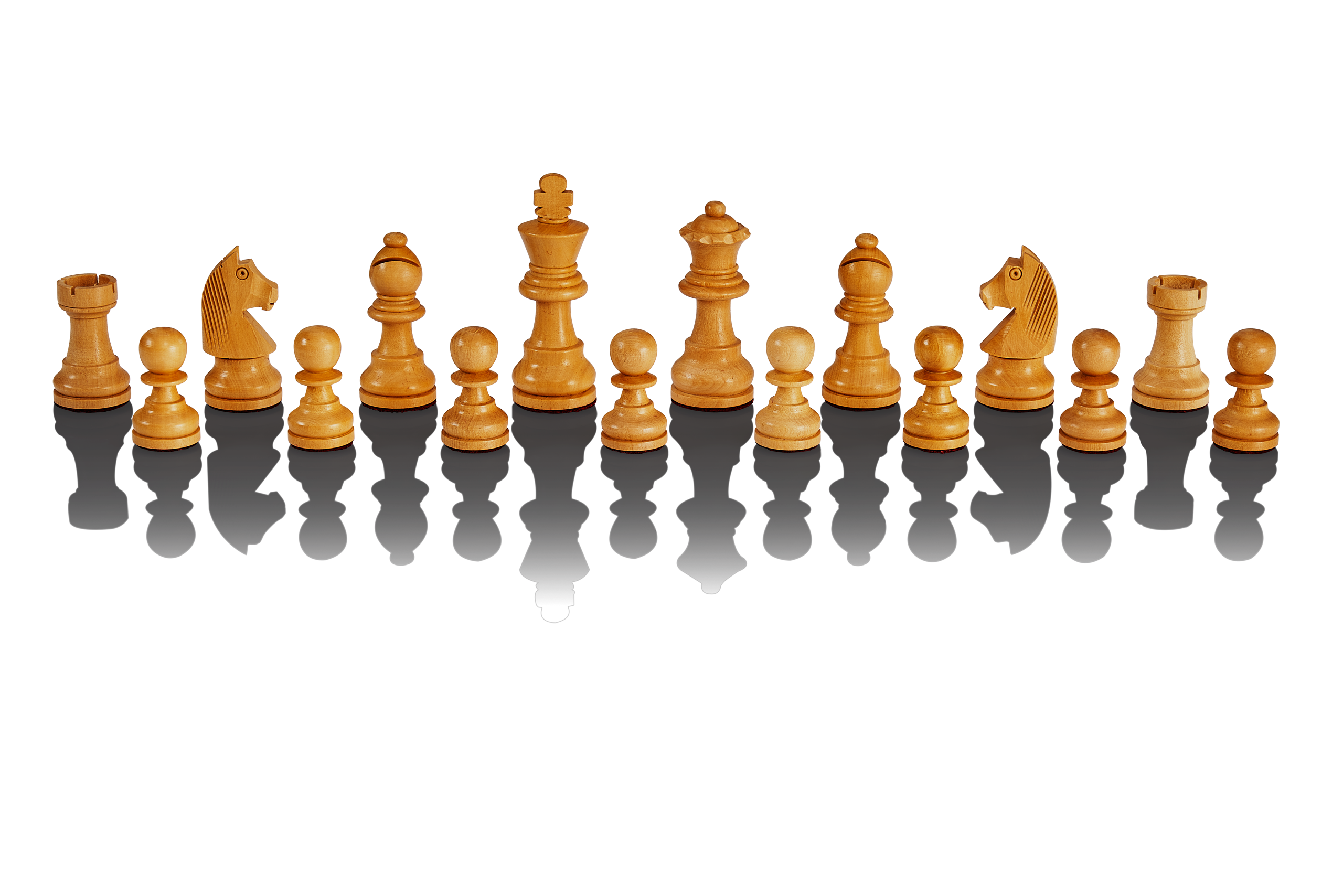Can I save a game, turn off the computer and resume it later?
The Phoenix is not really suitable for such a function due to the system architecture of the Raspberry and the complexity of the system. The Raspberry does not have a standby mode, and the system is similarly complex to a PC running a program with specific view options in which you have loaded an image for editing.
- Leave the position on the board
- Save the current settings (if changed) to a profile
- After restarting the Phoenix first load the profile
- And now read in the current position using the Position Setup.
- You will lose the position of the clocks, but you can continue the game with the same engine settings from the previous position.
If you want to export such games via PGN, it is recommended to save the game as PGN before switching off the Phoenix, and to do the same after each further partial game. The games can be easily reassembled later in the PGN file, since they are always updated from the respective position.