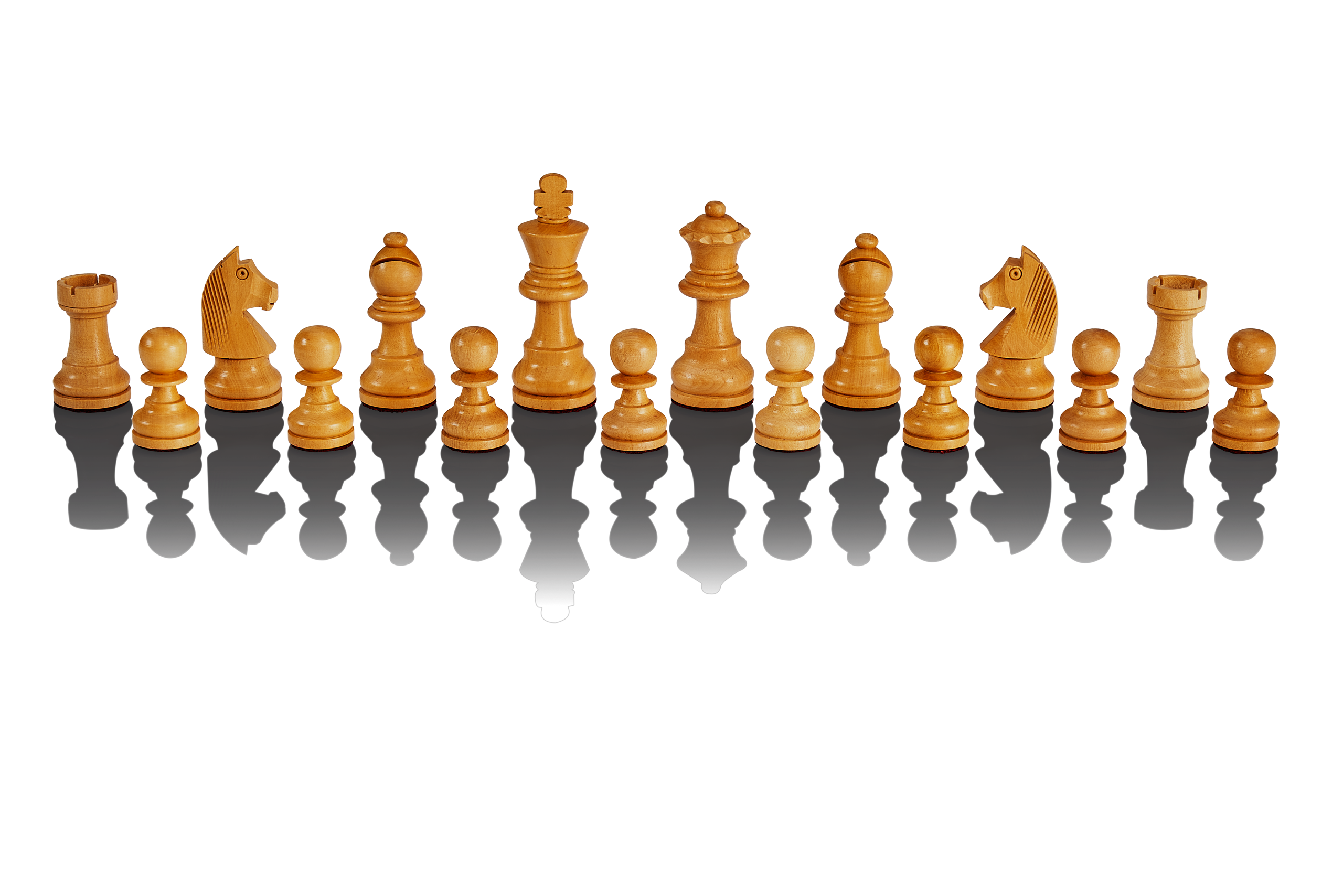This website uses cookies
This website uses cookies When you visit this website, personal data is processed and cookies are stored on your device. Our cookies, which are absolutely necessary for the provision of the website's functions, are set in any case when the website is used. Third-party cookies for analysis or tracking purposes (Google Analytics) are only activated if you click on "Allow cookies". You can find out more about this (including the possibility to revoke the declaration of consent) in our privacy policy - imprint.